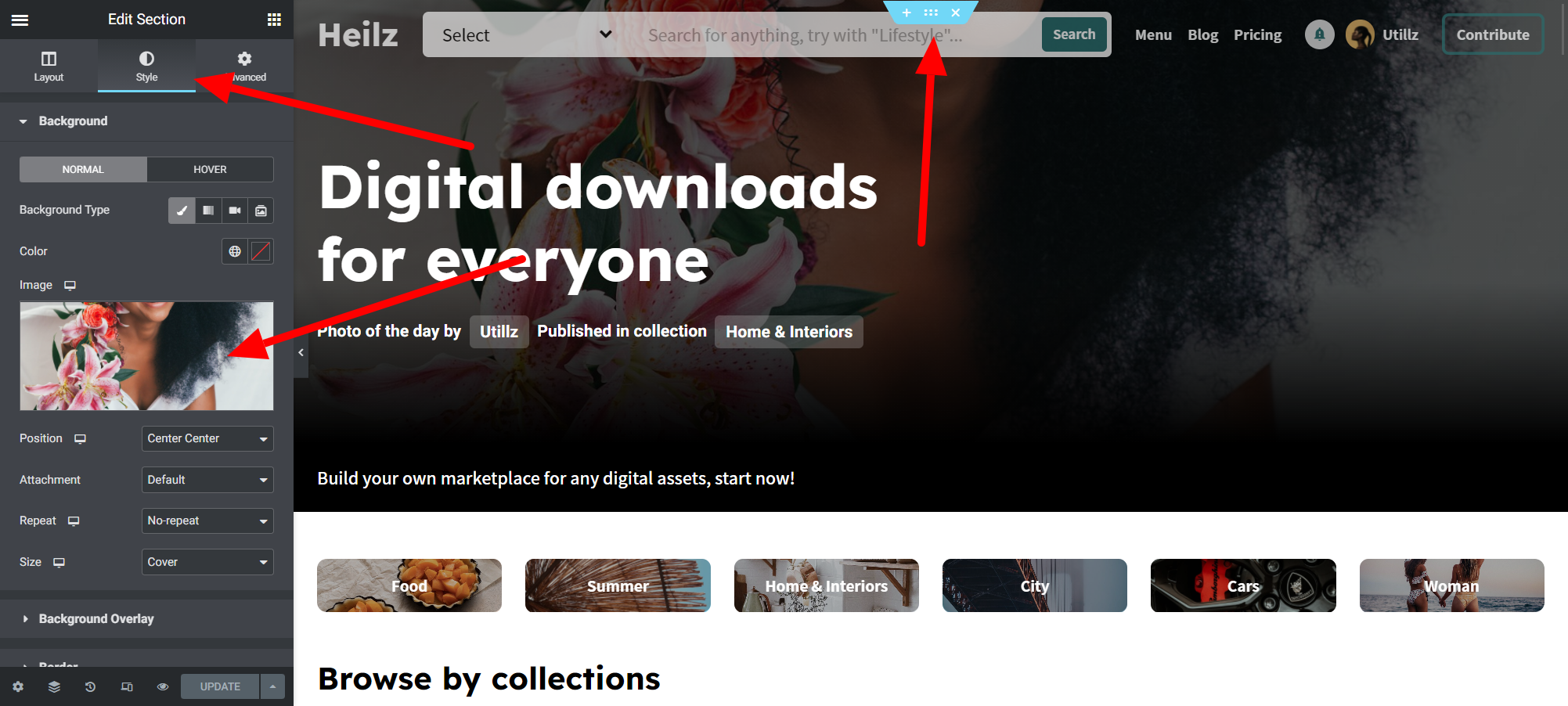For advanced page content, we are using the amazing Elementor. This is one of the required plugins that you should install right after the theme installation.
The PRO version of Elementor is NOT required, all the layouts as shown per our demo site are using the free version.
What is Elementor?
Elementor is a leading website building platform for WordPress based websites. It offers an amazing front-end drag & drop interface that you can use to construct your website in real time.
It comes with free widgets and if you want to go further, you can obtain the PRO version and add even more advanced content to your website. Learn more here.
Implementation
The plugin itself is powerful enough, and it offers a wide range of options. We are extending the plugin with new widgets and layouts that you will find while editing the pages within the front-end interface.
All the advanced pages that you see on our demo site were constructed with the pre-defined widgets or the ones that we have extended.
Getting started with Elementor
Elemntor is a very easy and friendly tool, anyone can use it, and the best part is that you don’t need any codding skills. It is a good solution for anyone who wants to quickly design websites without the hassle of editing any codes.Â
Follow this article if you need some more useful information, video tutorials and guides on building content with Elementor.
FAQ
How do I change a background image, using Elementor? — It is very simple. First, edit the page with Elementor, then click the row options, go to the Style Background section, and use the image selection: