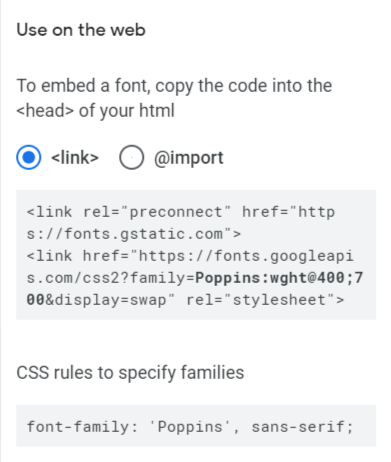If you like to use your own font, you can easily manage this. First, open the Google Font library and pick a font.
- Then navigate to your admin dashboard, and go to Listing Types Settings Theme Fonts
- Let’s use the font Poppins for the purpose of this example
- Select the weights of the font, and copy only the font declaration:
Poppins:wght@400;700
​ - Copy and paste the font declaration into the font field
- You are now loading the font correctly. The next step is to navigate to Appearance Customize Additional CSS, and add the following CSS code:
:root { --font-heading: 'Poppins'; // use for the heading font --font-body: 'Open Sans'; // use for the body font }
For self-hosted fonts, you can use 3rd party plugins like Custom Fonts.