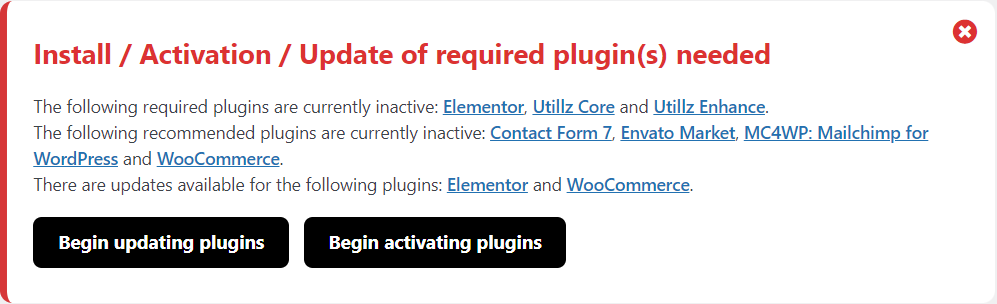Installing WordPress
The WordPress installation is quite simple. Most of the web hosting providers will help you with that, offering automated tools to archive these first steps. However, if you need to handle this by yourself, please follow this article and learn more.
Download the theme
Navigate to your Envato Account Downloads Utillz Download Installable WordPress file only.
Uploading the theme
Once you are ready to install the theme, you have to upload the files from the WordPress admin area. There are two ways to install it. Using FTP connection or using the default WordPress uploader.
WordPress upload – Navigate to Appearance Add new Theme Upload, then browse the zip file previously download and extracted from Envato. Click Install Now and the theme will be uploaded.
This process may fail if your server is unpowered, then you should try with the second uploading method – FTP upload
FTP upload – Connect to your server using FTP client like FileZila into the /wp-content/themes/ folder.
Plugin installation
Once you have uploaded the theme, navigate to Appearance Themes, find the theme and activate it.
Now you should see a message on top of your admin area, asking you to install several plugins. Some plugins are requires and others are just recommended:
Required plugins
Make sure to install all the required plugins.
- Utillz Core — Listing manager that bundles all the functionalities of a directory platform.
- Utillz Enhance — A plugin to enhance the experience of our themes.
- Elementor — A powerful page builder with awesome layouts and limitless possibilities.
Recommended plugins
The recommended plugins will provide additional functionalities, if you need it.
- Envato Market — Verify your ownership and get automatic updates. This plugin is also required for the demo importer tool.
- WooCommerce — Allows you to collect payments in your website.
- Contact Form 7 — This plugin allows you to manage multiple contact forms, plus you can customize the form and the mail contents flexibly with simple markup.
- MC4WP: Mailchimp for WordPress — A handy plugin, connect your visitors to a mailing list that syncs to your Mailchimp.
Server requirements
PHP version 7.4 or higher is required.