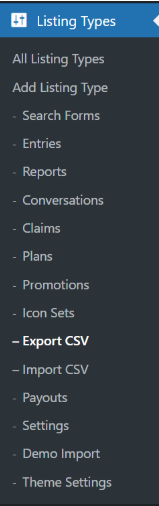1. Accessing the Export Functionality
- Location in Admin Dashboard:
Navigate to Dashboard →Listing Type→ Export CSV in the WordPress admin menu.This page allows you to export the CSV format.
2. Filter by Listing Type
- On the export page, you will see a dropdown to filter the posts by a specific Listing Type.
- Select Listing Type: Choose a specific listing type to export all posts.
- After selecting the desired listing type, click the Export CSV button.
- Then you will get the CSV format for import listings.
3. Output of CSV
- The CSV will include all posts and their corresponding metadata.
If images are linked as part of the gallery, these will be included in the rz_gallery field.