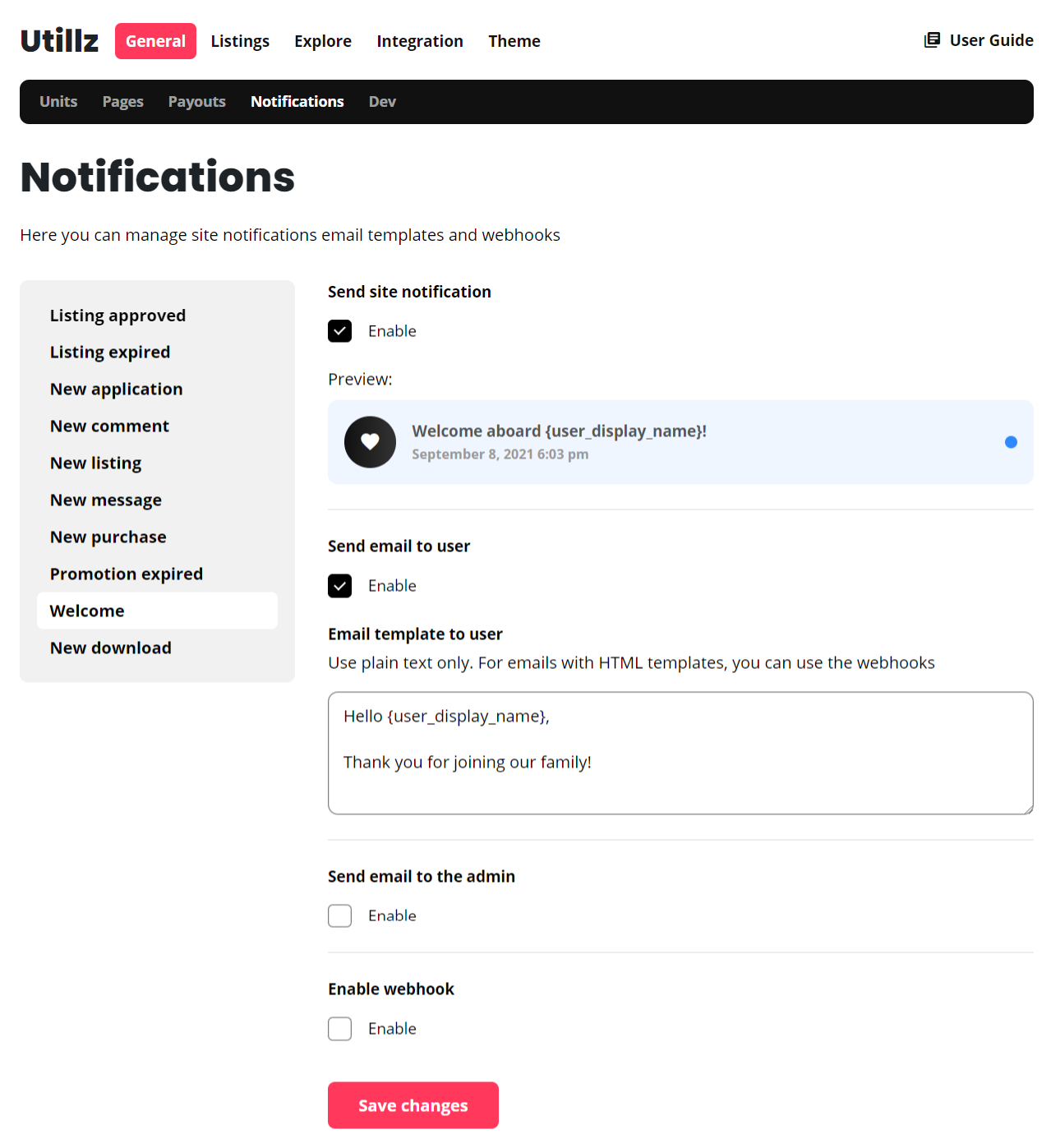Our framework includes an amazing notification system for most of the important triggers, like new user registration, expired listings, new messages and more. The notification system consists in 4 different parts:
How to manage the notifications
You can manage all this by going to Listing Types Settings General Notifications.
- Site notification – Inline message that will be sent inside your website within the notification area.
- System email – A system email will be sent to the user.
- System admin email – A system email will be sent to the site administrator.
- Webhook – Additional configuration with 3rd party applications like Zapier or integromat.com, using webhooks. Learn more about webhook configuration.
Frontend user notifications
Using the frontend, as a user, you can also toggle your notifications, by going to your User dashboard Notifications.
FAQ
How to change the sender name in outgoing WordPress email — There are many ways to do that, we have found a great article that you can check.
How to fix WordPress not sending email issue? — This issue could be caused by many different reasons, but here is another article you can visit.