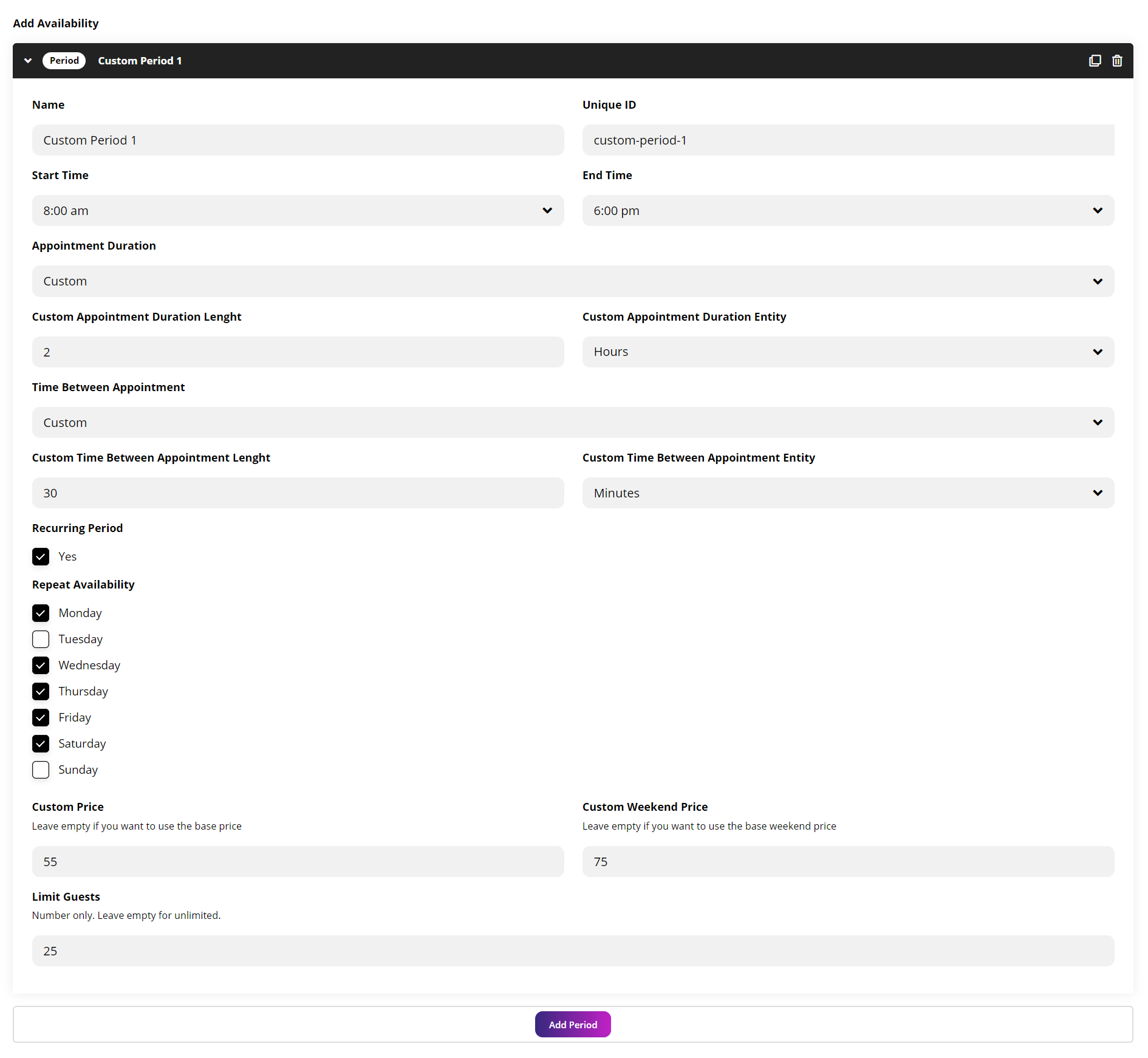This booking method allows you to accept reservations by time slots. You can create time slots based to date time range or recurring dates. Each period could go with custom pricing.
Note:- Our appointment booking system for custom periods can only be used for a single day or 24-hour period, it does not support booking appointments for multiple days.
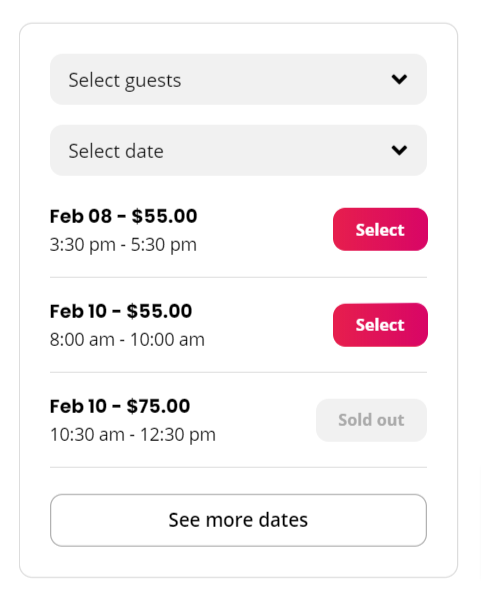
It also includes:
- Allow maximum number of guest
- Instant bookings / pending approval bookings / Booking cancellation
- Seasonal pricing
- Security deposit
- Recurring dates
- Addon pricing like airport pick
- Guest based pricing
- Service fee
- Host fee
- Process full payment
- Process percentage payment
- Process only security deposit
- Process only service fee
- Process full payment locally
You will find all the options under the listing type Pricing and Reservation.
All the transactions are handled by WooCommerce, which means that you can use their 100+ gateway providers, reports and invoicing system.
If you enable the action type for your listing type, a new option will appear in the edit listing section, under `Reservation`, called `Availability`. This is where you can define your time slots: