You can use geolocation on your search forms and get results for all the markers inside the map bounds.
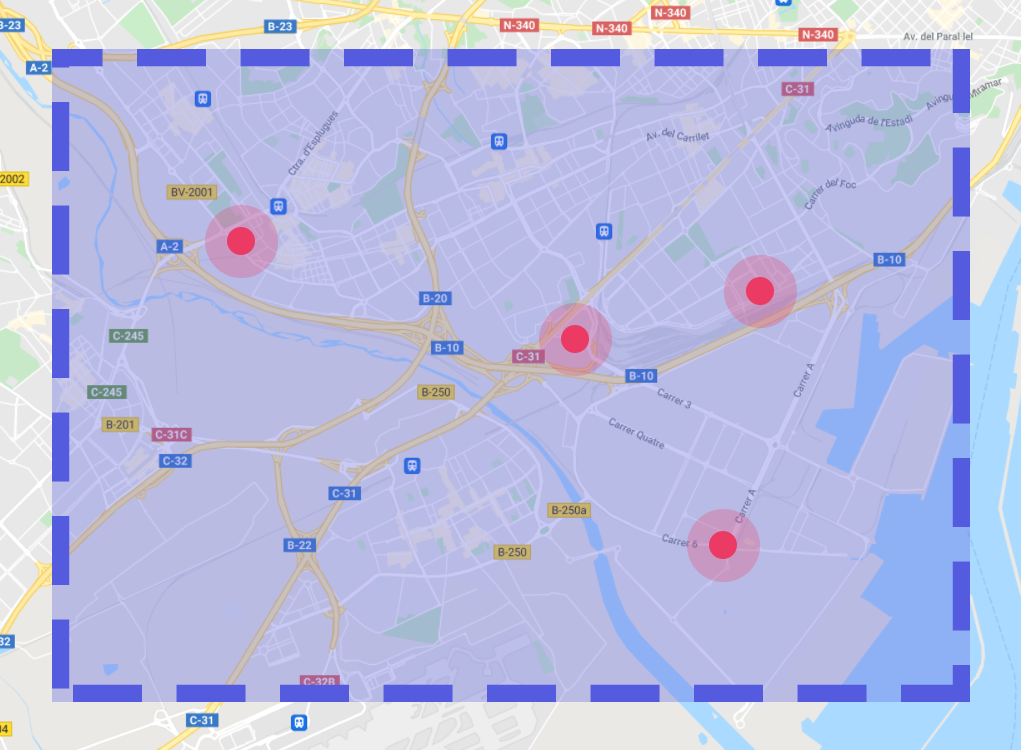
When you use the geolocation field, a new option “Search as I move the map” will appear on your map:
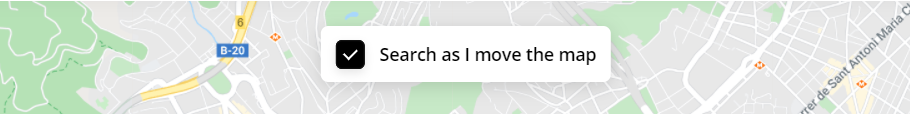
How to add geolocation to your filters?
Edit your search form and add a new field of type geolocation
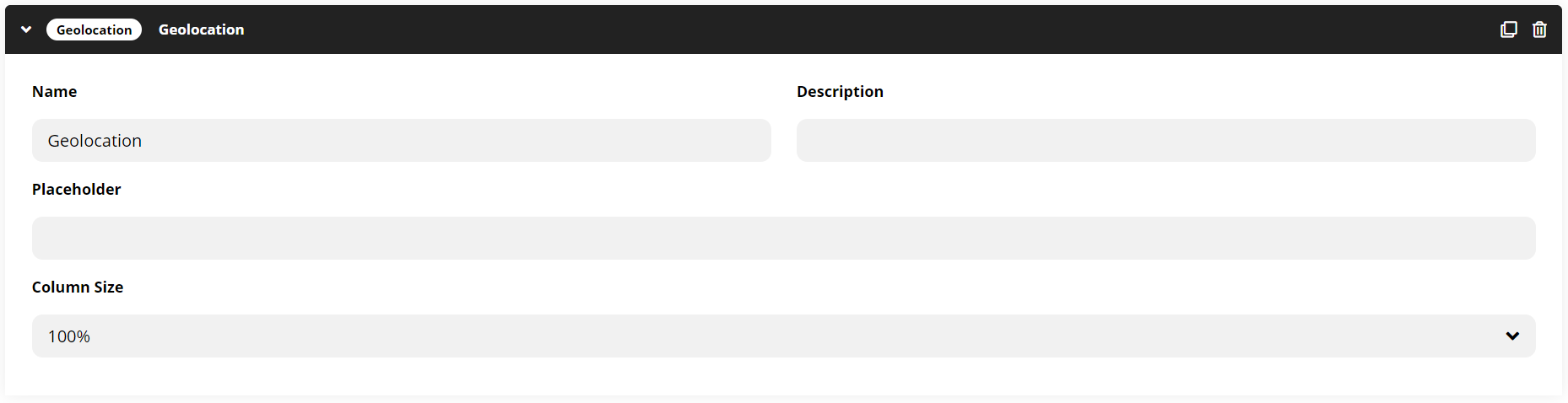
The geolocation search field will appear in the filters. You can search by address and get place suggestions, or get your current location
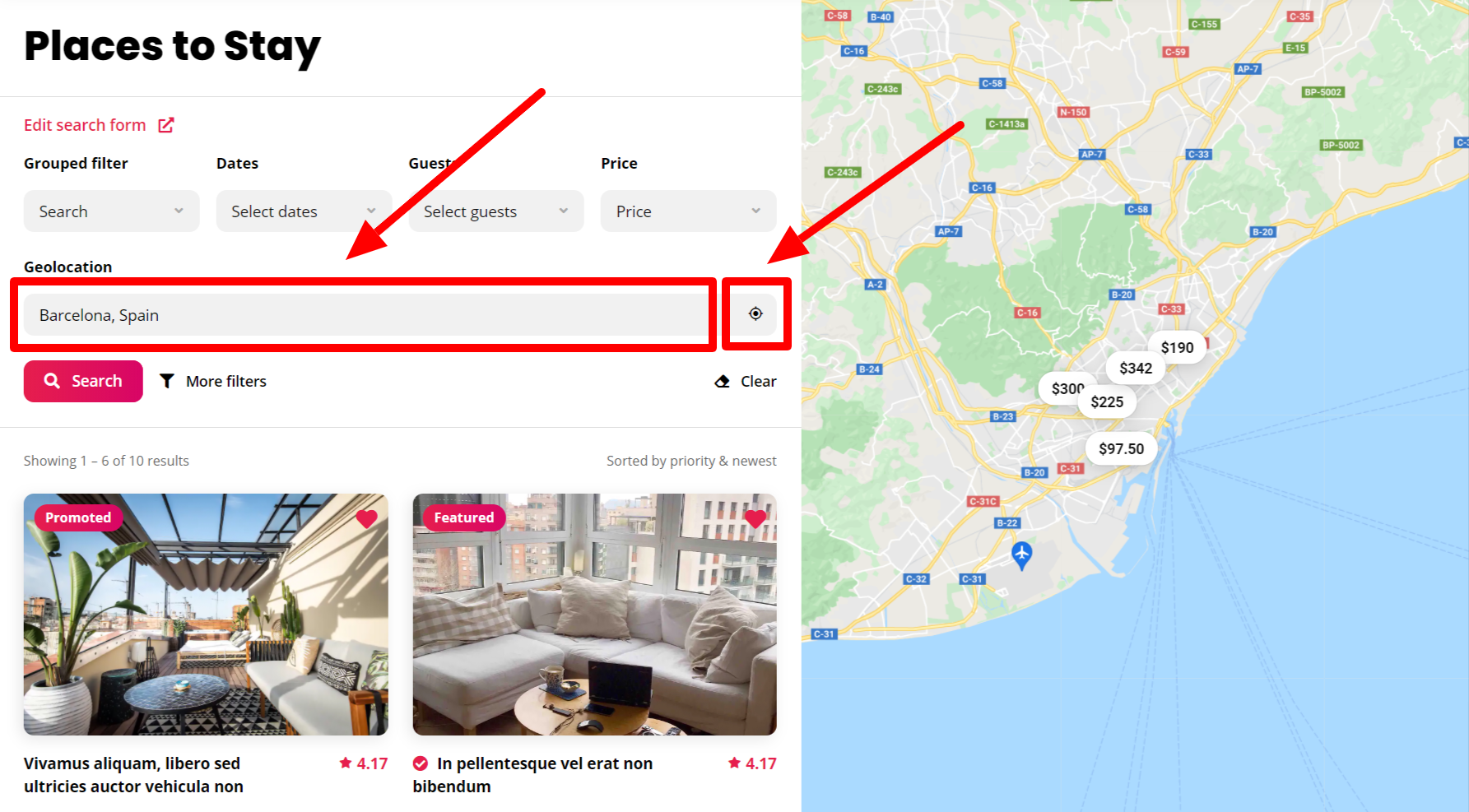
Geolocation autofill restriction by country
You can restrict the geolocation autofill by selected countries by going to Listing Types Settings Explore General Geolocation Restrictions.. Example: ES. You can also add multiple counties with comma, example: ES, FR, DE.
Note: Country restrictions are only available for Google Maps.
FAQ
Error: The Geolocation service failed? — If you get a similar message, it means that your browser doesn’t support geolocation, or you have it off. Check this article on how to enable location services.