The open hours action type will display a list of time ranges. If your local time based on the timezone maches the range, a label `Open now` will appear. It is using your WordPress timezone configuration to calculate the ranges.
Also, you need to add field of type `Open Hours` in order to be able to add the time ranges. Just navigate to Listing Fields, add Open Hours field add save the changes.
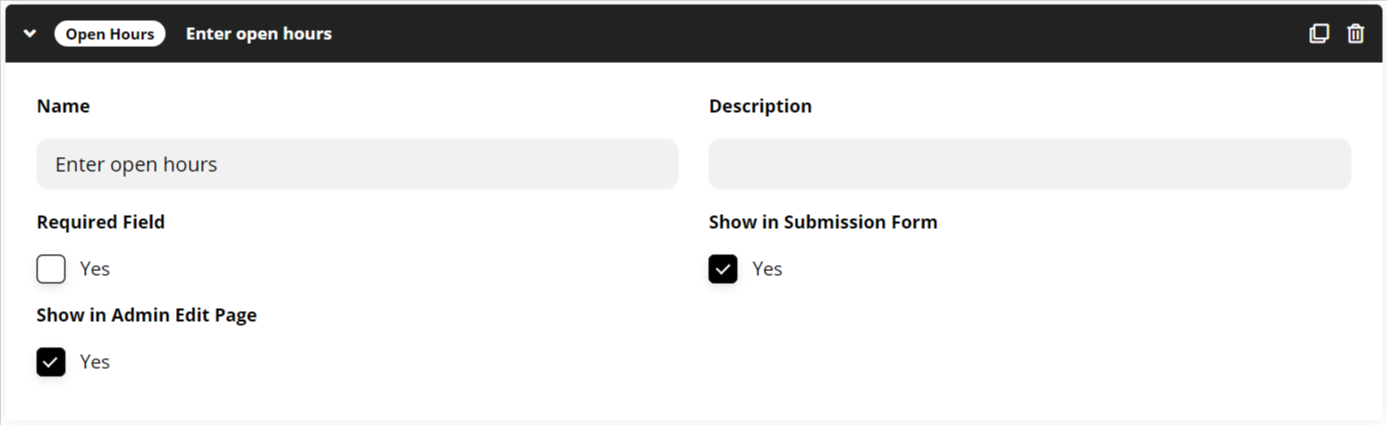
Then edit a listing from that same listing type and you will see the field output:
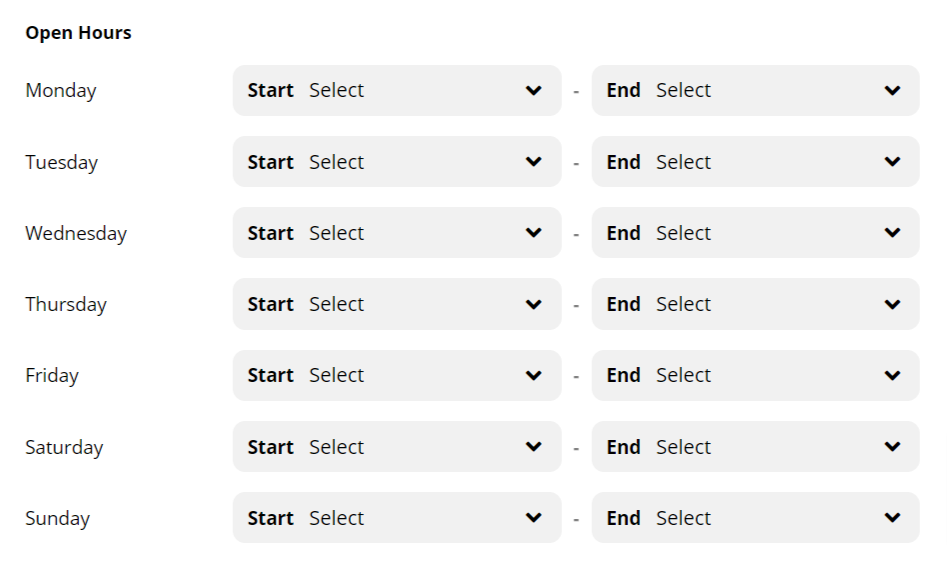
As a next step, you need to render the action type in your sidebar as well, please edit the listing type and navigate to Listing Action, then add Open Hours action type and save the changes.
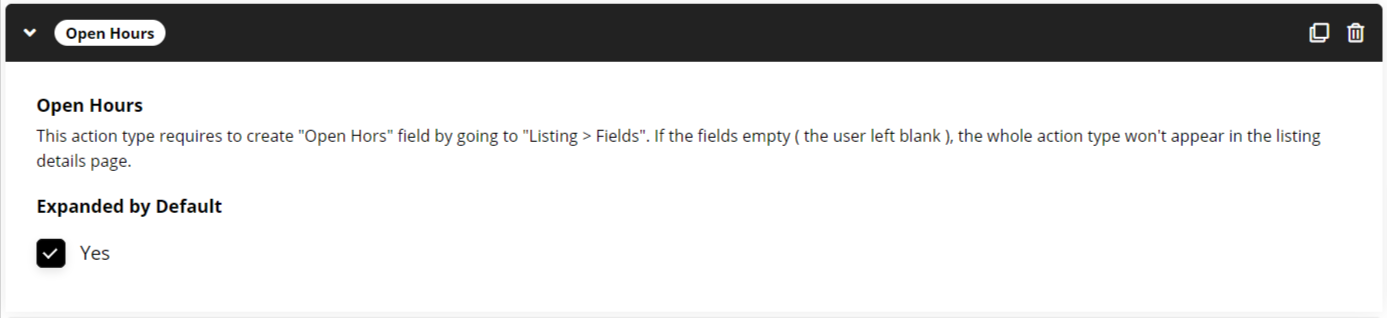
If you have entered any listing open hours, you should be able to see it in the front-end:
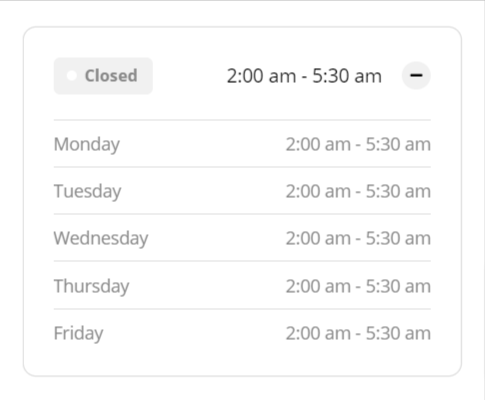
It will use your WordPress time format, so you can easily switch between 24 hour time format and gmt.