Booking methods
The Brikk theme allows you to use 3 booking methods:
- Booking ( Days )
- Booking ( Hours )
- Booking ( Appointments )
Basically all the methods work the same way, but the users will be able to select different time ranges.
How to set a booking method to your listing type
- Edit your listing type
- Navigate to `Listing Action Actions Types`
- Select the booking action type you want and click `Add Action Type`
- If you expand the action type you can see additional options for configurations and the first one is `Select Product`. It is important to select a product ( check below to learn how to create the booking product ). This product will be used for your purchase and it will be added to the card with dynamically calculated price, based on the type configuration and user selection. Otherwise, when you try to send a booking request, you will see error message `Booking product is missing`
- That’s all! Your listings are now ready to accept booking requests
How to create a booking product
- You need WooCommerce plugin active
- Then navigate to Product Add new
- Enter a name for the product
- Select `Listing Booking` as product type
- Save it ( price is not required )
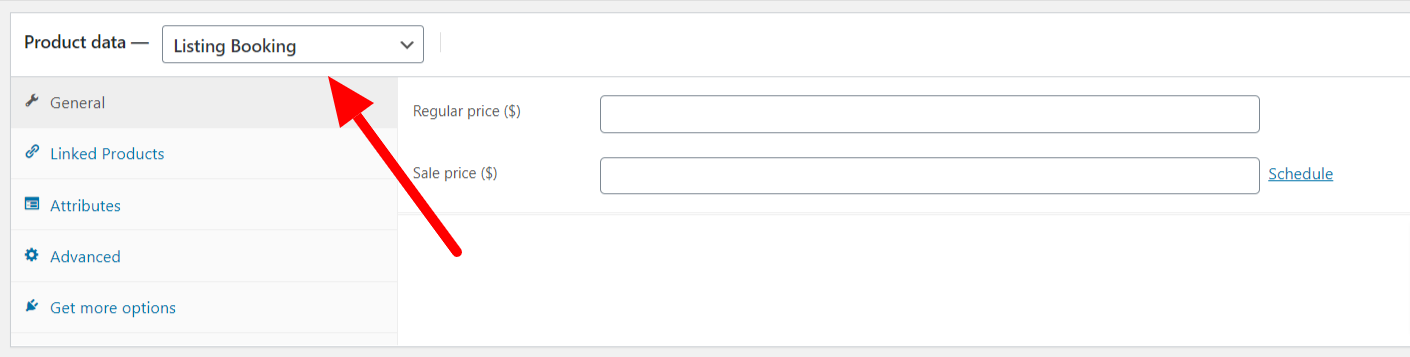
What happens with the booking requests?
There are different directions you can go, here is the entire process:
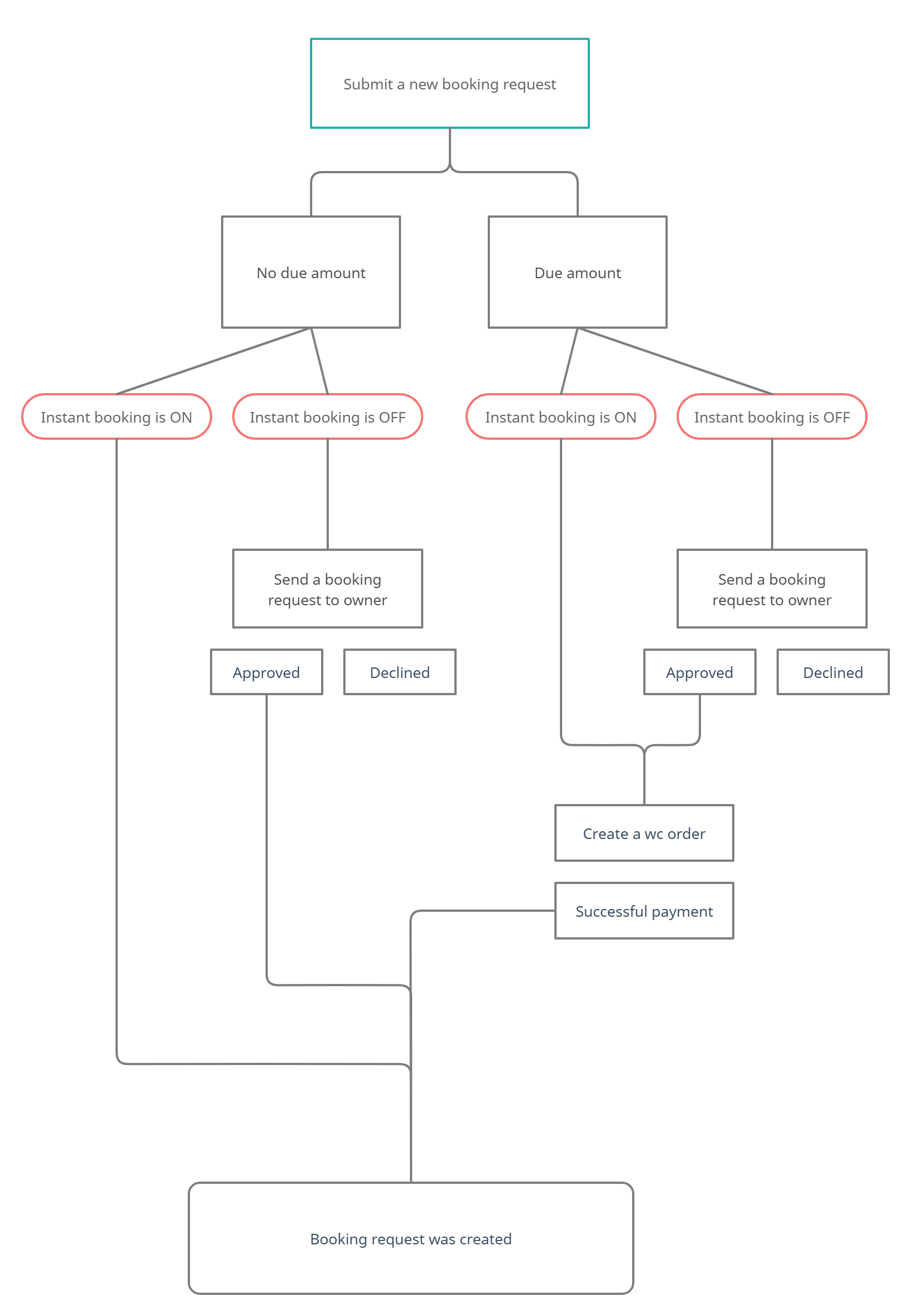
All the options for reservations and pricing could be found in `Listing Reservations / Pricing` and it includes:
- Allow instant booking
- Allow Guest Selection
- Allow Guest Based Pricing
- Allow Min / Max lenth of reservations
- Enable iCalendar
- Allow Pricing
- Allow seasonal pricing
- Allow long term discounts
- Allow security deposit
- Allow extra pricing
- Allow addons
What about amount processing?
You can select different type of amount processing by going to `Monetize Payments Payment processing`
- Process full payment
- Process percentage payment
- Process only security deposit
- Process only service fee
- Process full payment locally
Fees
You can collect fees from your customers and earn money from the booking requests. There 2 types of fee that you can manage by going to `Monetize Payments`
- Service Fee – it will be collected from the renters
- Host Fee – it will be collected from the hosts
Booking cancellation and refunds
Both parties can cancel the reservation at any time. The cancellation process is not connected to any refund process. You can refund the users using the default WooCommerce order refund functionality (manually).