You can manage your mobile navigation bar buttons by going to Listing Types Theme Settings Header Mobile Bar.
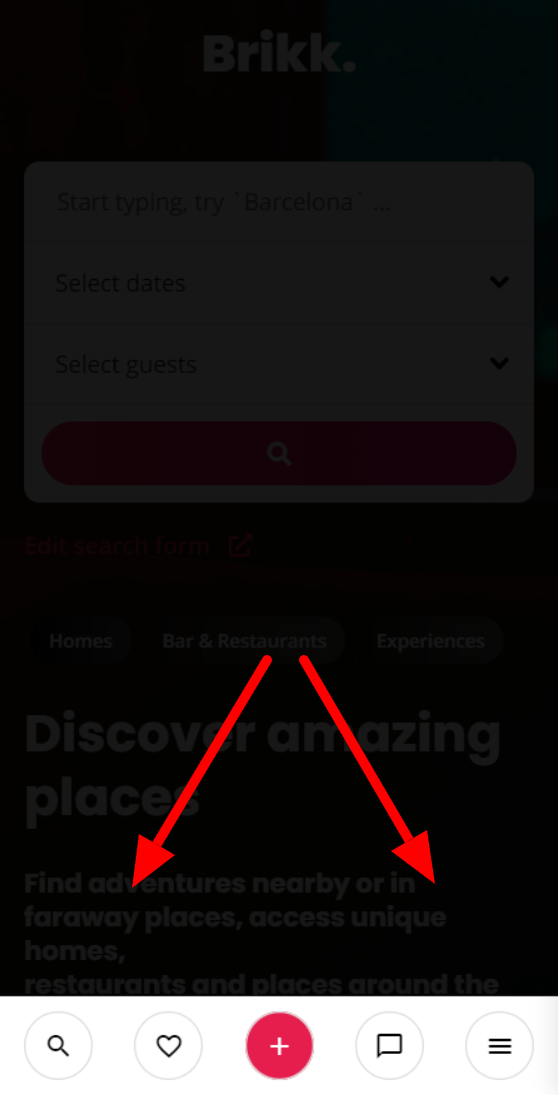
Use the drag-en-drop ui to create new items, sort or remove navigation items.
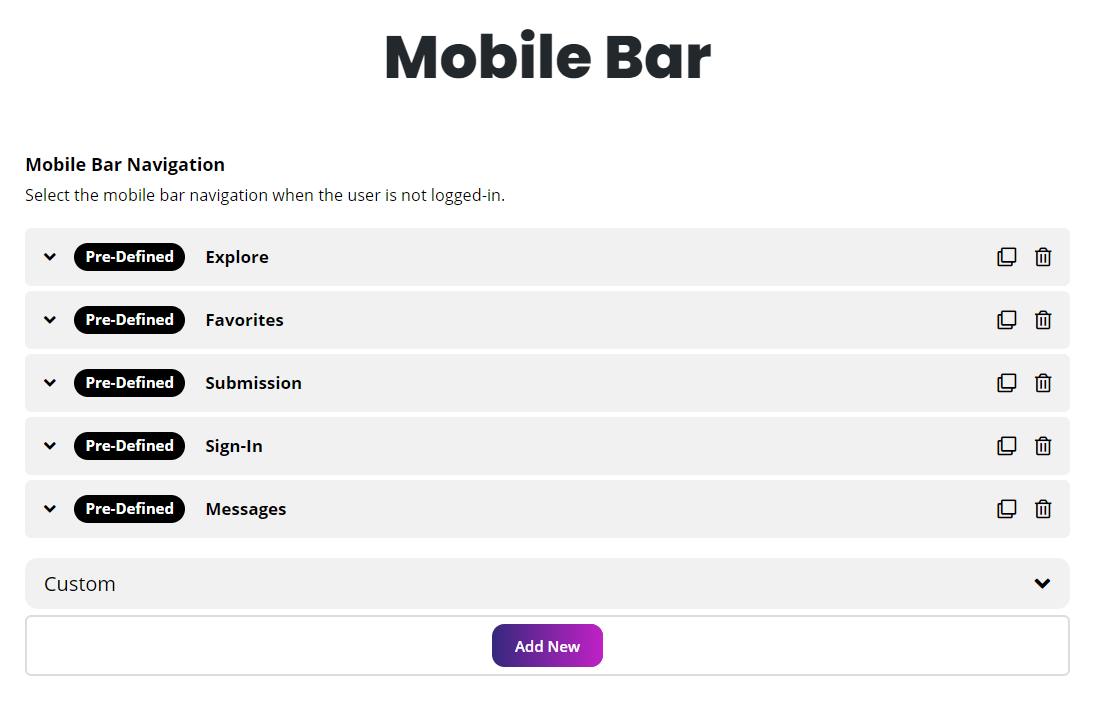
With the custom menu item you can point the users to any internal or external url
Using the pre-defined items, you can trigger specific action on the site, like signup or sign out.
You can also hide specific menu item for signed in/out users using the options `Hide when logged-out` and `hide when logged-in`.