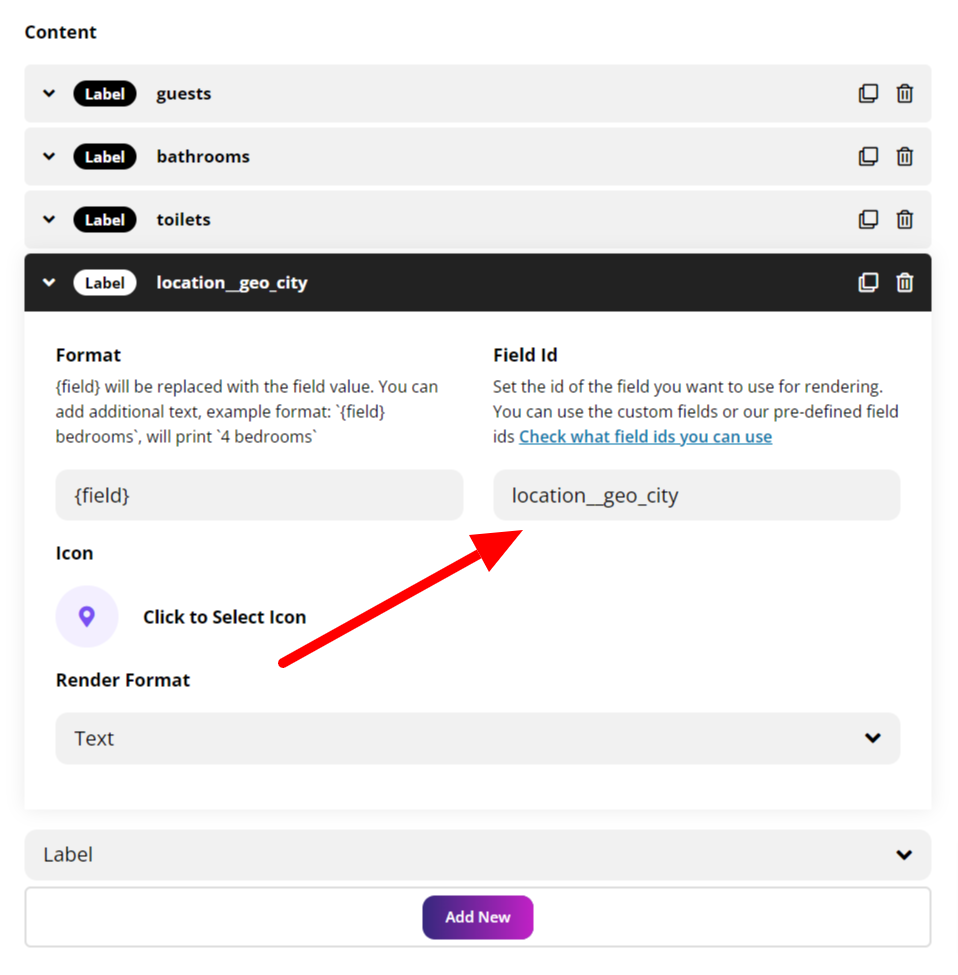Live box customizer
If you like to customize the output of your listing box, simply navigate to Listing Types (edit your listing type) Display Listing Box, and use all the available box options and the life box preview.
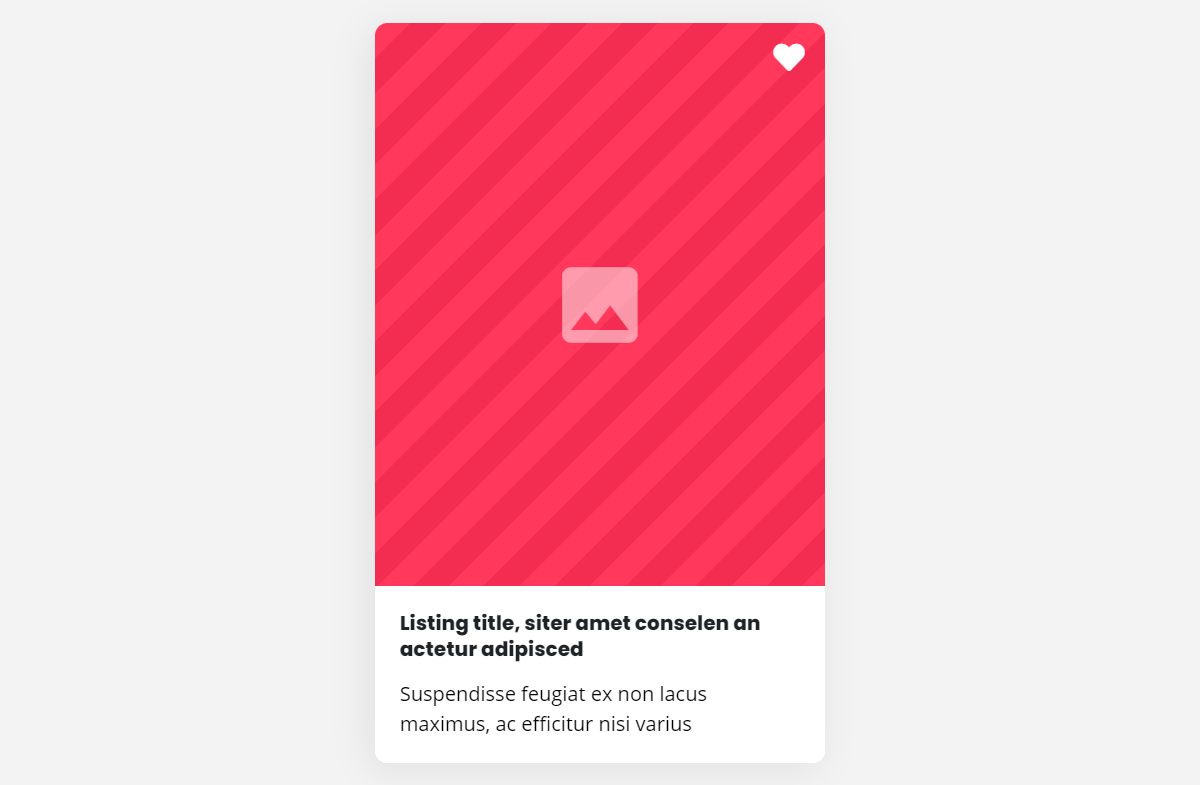
Cover types and styles
On the top of this section you will find the cover type. This option can completely change the look and feel of your listings. But in a combination with the Cover style, you can get some serious control over your explore pages. Don’t forget to set the number of listings you like to have, using the Explore columns drop-down.
Naming
You will also find two options for the title and tagline. These are some pre-defined elements, you just need to select the field that you like to use for extracting its value. For the title, this is typically the actual post_title.
Content modules
Also, please check the content modules, which could extract and render any data from your listings. You have two type of modules: Label and Taxonomy.
The label module could be used for any inline values, like text fields. The Taxonomy module is being used for extracting the listing terms, and it will ask you to select any of your custom taxonomies.
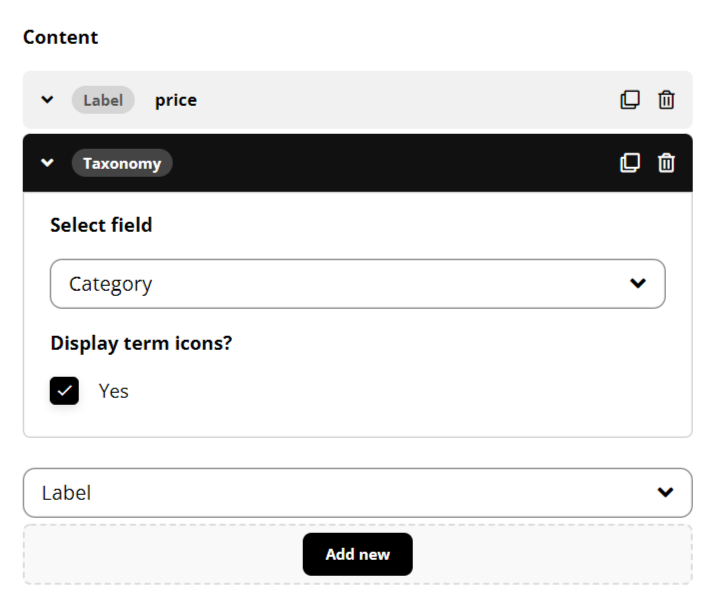
Automatic geolocation
You can extract the geolocation of the city automatically while using the Google Maps API. Please note that this options is not available for Mapbox, as their API doesn’t offer the information.
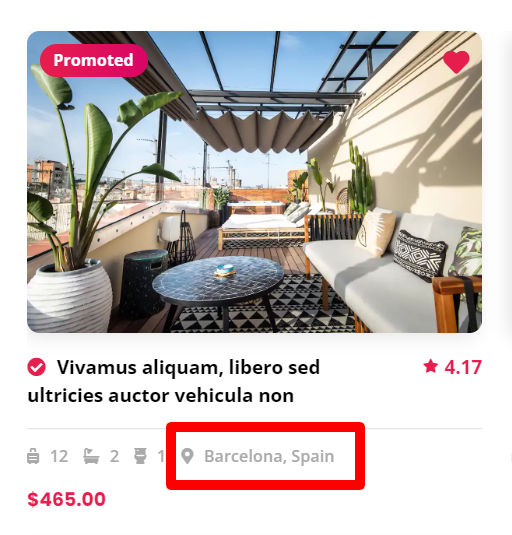
If you want to display the city of your listing automatically, then edit your listing type and navigate to Display Listing Box. Then use the content modules to add a new module of type Label and key “location__geo_city“: